cython
- 雖然cython非平行處理,但其可編譯python與openmp,因此cython是非常重要的套件。
- Cython 是包含 C 資料類型的 Python。
- Cython 是 Python:幾乎所有 Python 代碼都是合法的 Cython 程式碼。 Cython 的編譯器會轉化 Python 程式碼為 C 程式碼,這些 C 程式碼均可以調用 Python/C 的 API。
- 一般來講,在python中使用C/C++模組兩種常見的場景是:
- 原來的python代碼性能太差
- 有現成的C/C++可供直接調用 *
- pycharm IDE (professional version) 支援cython語法,建議使用。
- cython簡單的說明,就是替python的變數加上type後再編譯成machine code,因此效能可提高不少。
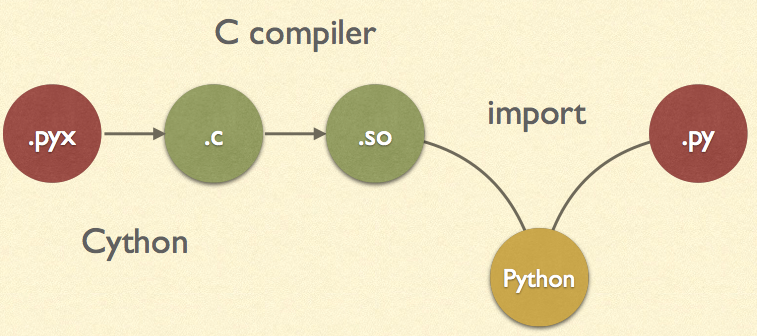
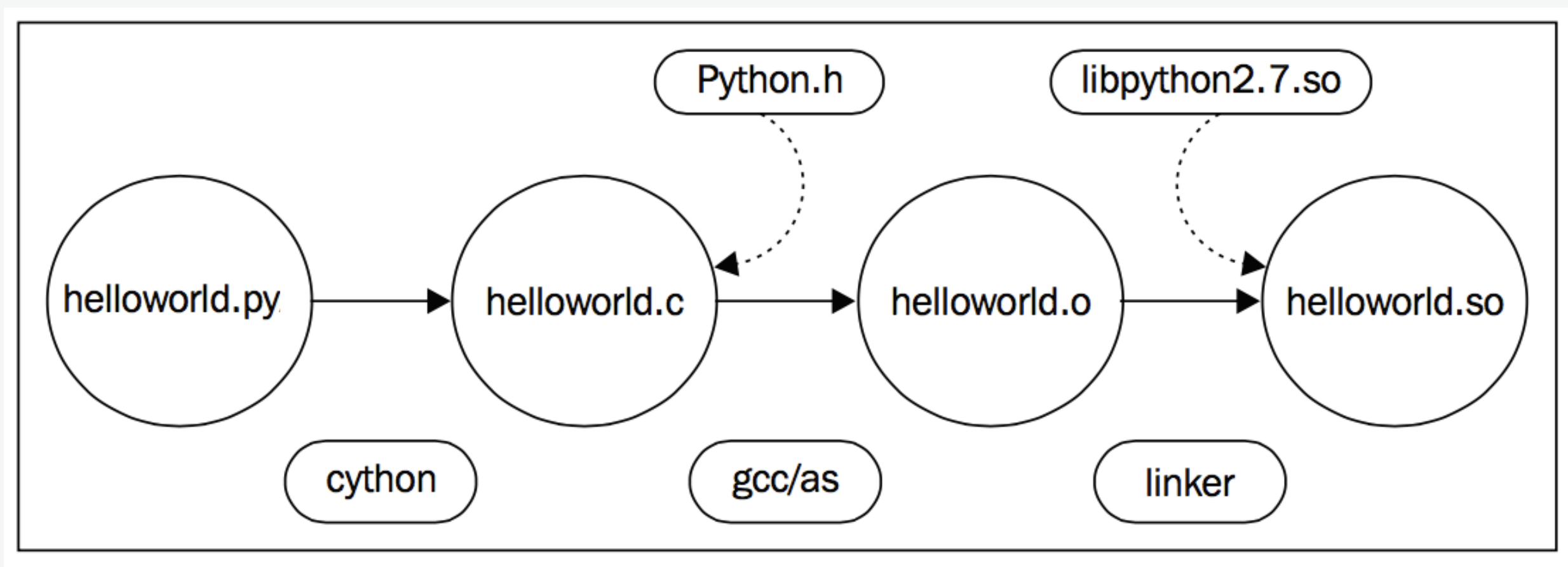
pyx/pxd檔案命名
- cython的程式之副檔案為pyx(python extension)。
- 而另外還有.pxd的檔案,其功能如C語言的標頭檔(header file),其包含了cython的宣告。
pyx可使用cimport引入pxd中的內容。
pxd的主要功能如下:
- 共用C的外部宣告,或包裝已編譯的C函式庫。
- inline C function
cdef inline int int_min(int a, int b): return b if b < a else a
函數定義
- cython的函式有三種定義方式:
- def: 傳入python物件,返回python物件,直接調用
- cdef: 傳入python物件或C/C++值,返回python物件或C/C++值,不可直接調用
- cpdef: 以上兩者的混合
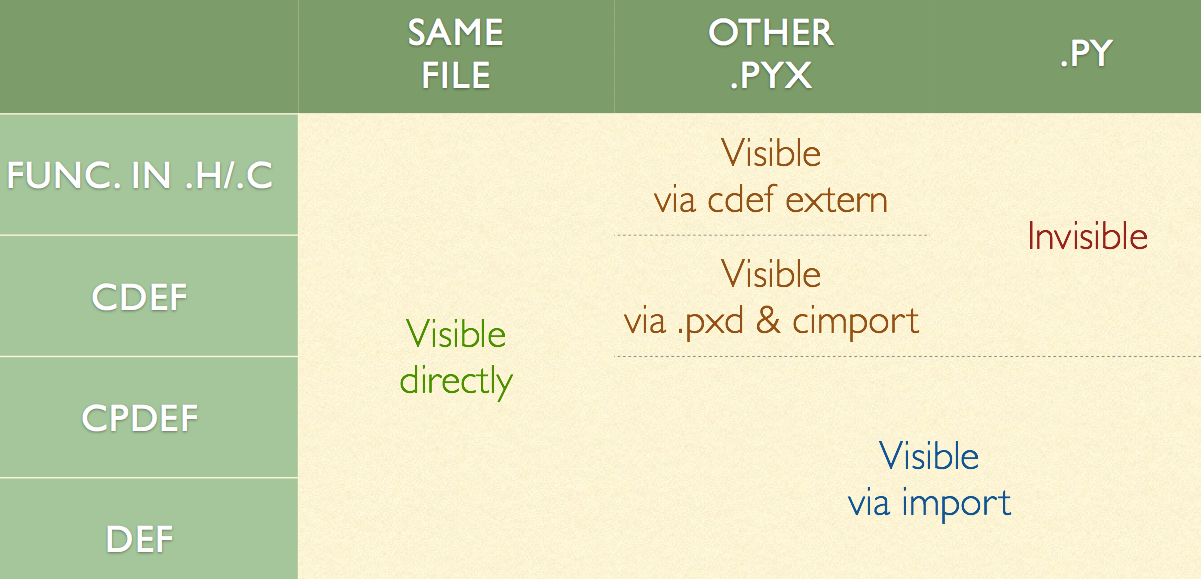
- 然而使用cdef報錯不能很好的捕獲異常。你可以這樣使用:
# 這樣當該函數內部出錯時,將會返回一個0。
# (所以此時應當避免正確的情況中有返回0的可能,以避免歧義。)
cdef int divide(int x, int y) except 0:
...
函數參數傳遞
- python和C/C++之間有一些自動的類型轉換:
| C types | from python types | to python types |
|---|---|---|
| [unsigned] char [unsigned] short int, long | int, long | int |
| unsigned int unsigned long [unsigned] long long | int, long | long |
| float, double, long double | int, long, float | float |
| char* | str/bytes | str/bytes |
| struct | dict |
- 如果需要檢測傳入的參數不是None的話可以加上not None來檢測
def func(x not None):
...
字串傳遞
- python2.7的字串為ascii或是unicode,而python3.x之後全面使用unicode。
- C的字串(char*)結尾是以\0為結尾。
- C++使用string函式庫處理字串。
bytes to C string
# python: bytes to unicode
ustring = byte_string.decode('UTF-8')
// 如果C string沒有null bytes,也可用同樣方法轉換成unicode
cdef char* some_c_string = c_call_returning_a_c_string()
ustring = some_c_string.decode('UTF-8')
// 已知字串長度時,轉換會更有效率
cdef char* c_string = NULL
cdef Py_ssize_t length = 0
# get pointer and length from a C function
get_a_c_string(&c_string, &length)
ustring = c_string[:length].decode('UTF-8')
C string to bytes
py_byte_string = py_unicode_string.encode('UTF-8')
# pointer to the byte buffer of the Python byte string
cdef char* c_string = py_byte_string
# this will not compile !
cdef char* c_string = py_unicode_string.encode('UTF-8')
# Here, the Cython compiler notices that the code takes a pointer
# to a temporary string result that will be garbage collected after the
# assignment. Later access to the invalidated pointer will read invalid
# memory and likely result in a segfault.
# Cython will therefore refuse to compile this code.
for C++ string
- 可直接將std:string的字串給python使用 ```python from libcpp.string cimport string cdef string cpp_string = py_unicode_string.encode('UTF-8')
cdef string s = string(b'abcdefg') ustring1 = s.decode('UTF-8') ustring2 = s[2:-2].decode('UTF-8')
### 自動轉換
* cython 0.19提供了兩個命令 <span class='cmd'> c_string_type</span> 與 <span class='cmd'> c_string_encoding </span>處理字串。
```python
# cython: c_string_type=unicode, c_string_encoding=utf8
cdef char* c_string = 'abcdefg'
# implicit decoding:
cdef object py_unicode_object = c_string
# explicit conversion to Python bytes:
py_bytes_object = <bytes>c_string
Hello world程式
hello.pyx
print ("hello world")setup.py
from distutils.core import setup
from Cython.Build import cythonize
setup(
ext_modules = cythonize("hello.pyx")
)
編譯cython檔案: python setup.py build_ext --inplace
- 在linux中預設使用gcc編譯,而windows中必須安裝visual c++才可編譯。
- 因為在編譯時指定--inplace,linux最後會生成同一資料夾中生成hello.so,而windows會生成hello.pyd。
- 而此時可在python檔案或是shell中,使用 import hello。
如果你的模組不需要額外的 C 庫活特殊的構件安裝,可使用pyximport 模組來直接讀取 .pyx 檔,而不需要編寫 setup.py 文件。 它隨同 Cython 一併發佈和安裝,你可以這樣使用它。
import pyximport; pyximport.install()
>>> import helloworld
Hello World
const修飾字
- cython自0.18開始支援const修飾字。
- 許多C函式庫會使用const修飾字指定不可修改的字串或陣列如下。
typedef const char specialChar;
int process_string(const char* s);
const unsigned char* look_up_cached_string(const unsigned char* key);
# cython可使用const修飾字引用C的函式庫
cdef extern from "someheader.h":
ctypedef const char specialChar
int process_string(const char* s)
const unsigned char* look_up_cached_string(const unsigned char* key)
# 即使在pxd中不使用const修飾字時,仍然可引用外部C函式
cdef extern from "someheader.h":
int process_string(char* s) # note: looses API information!
調用C函式庫
簡單來說,我們先以一個 C 標準庫中的函數為例。 你不需要向你的代碼中引入 額外的依賴,Cython 都已經幫你定義好了這些函數。所以你可以將這些函數直接 cimport 進來並使用。
- cimport等同於C中的include
- 你可以在 Cython 的原始程式碼包Cython/Includes/_. 中找到所有的標準 cimport 檔。這些檔保存在.pxd 檔中,這是一種標準再模組間共用 Cython 函式宣告的方法
舉個例子,比如說當你想用最簡單的方法將char*類型的值轉化為一個整型值時, 你可以使用atoi() 函數,這個函數是在stdlib.h 標頭檔中定義的。
from libc.stdlib cimport atoi
# cdef: 為C函式
cdef parse_charptr_to_py_int(char* s):
assert s is not NULL, "byte string value is NULL"
# note: atoi() has no error detection!
return atoi(s)
- 使用C的數學庫
from libc.math cimport sin
cdef double f(double x):
return sin(x*x)
動態連結(Dynamic linking)
- 在一些類 Unix 系統(例如 linux)中,默認不提供libc math 庫。 所以除了 cimport函式宣告外,你還必須配置你的編譯器以連結共用庫m。 對於 distutils來說,在Extension()安裝變數libraries 中將其添加進來就可以了。
from distutils.core import setup
from distutils.extension import Extension
from Cython.Build import cythonize
ext_modules=[
Extension("demo",
sources=["demo.pyx"],
libraries=["m"] # Unix-like specific
)
]
setup(
name = "Demos",
ext_modules = cythonize(ext_modules)
)
外部聲明(External declarations)
- 如果你想調用一個 Cython 中沒有定義的函式宣告,那麼你必須自己進行聲明。例如,上文中的 sin()函數就是這樣定義的:
cdef extern from "math.h":
double sin(double x)
此處聲明了sin()函數,這時我們便可在 Cython 代碼中使用這個函數,並且讓 Cython 生成一份包括math.h 標頭檔的 C 代碼。C 編譯器在編譯時能夠在math.h 中找到原始的函式宣告。但是 Cython 不能解析math.h 並需要一個單獨的定義。
正如math 庫中的sin()函數一樣,只要 Cython 生成的模組正確的連結了共用庫或靜態程式庫,我們就可以聲明並調用任意的 C 庫函數。
- 注意,只要簡單地通過cpdef 聲明,你就能從 Cython 模組中匯出一個外部 C 函數。而且生成了一個 Python 擴展,使得我們可以在 Python 代碼中直接訪問到 C 函數sin()。
變數的命名(Naming parameters)
- C 和 Cython 都支持沒有參數明的signature declarations如下:
cdef extern from "string.h":
char* strstr(const char*, const char*)
- 然而,這樣的話 Cython 代碼將不能通過關鍵字參數來調用這個函數(由Cython 0.19及以後的版本所支持)。所以,我們最好這樣去聲明一個函數:
cdef extern from "string.h":
char* strstr(const char *haystack, const char *needle)
- 這會讓清楚地知道你所調用了哪兩個參數,從而能夠避免二義性並增強你的代碼的可讀性:
cdef char* data = "hfvcakdfagbcffvschvxcdfgccbcfhvgcsnfxjh"
pos = strstr(needle='akd', haystack=data)
print (pos != NULL)
- 注意,正如 Python 代碼一樣,對已有參數名的修改是不向後相容的。那麼, 如果你為外部的 C 或 C++ 函數進行了自己的聲明,通常花一點時間去 將參數名命名的更好是非常值得的。
Memoryview切片
Cython 0.16中,增加了記憶體視圖(memoryview),用它可以很方便地存取NumPy陣列等支援buffer介面的物件中的資料。
編寫如下三個檔,並保存到同一個目錄之下:
- memview_test.py:用來測試編譯之後的擴展庫的測試程式
- memview.pyx:Cython來源程式
- setup.py:用於編譯Cython來源程式
setup.py
import numpy as np
from distutils.core import setup
from distutils.extension import Extension
from Cython.Distutils import build_ext
setup(
cmdclass = {'build_ext': build_ext},
ext_modules = [
Extension("memview", ["memview.pyx"],
],
# 使用numpy套件必須加上此行
include_dirs=[np.get_include()]
)
- Memoryview切片(Memoryview slices)是Cython中的一種特殊類型,通過它可以高效地訪問支援buffer介面的Python物件內部的資料區,例如NumPy中的ndarray物件。下面我們通過一個例子說明它的用法
def memview_sum(int[:] a):
# 參數a是一個一維整數切片類型,可以將與此切片類型一致的陣列傳遞給它
cdef int i
cdef int s = 0
# 和NumPy陣列一樣,它的shape屬性為其各個軸的長度
for i in range(a.shape[0]):
s += a[i]
return s
- 分析編譯後的檔案 cython.py -a memview.pyx ,會生成memview.html與memview.c,可知 s+=a[i] 這一行這段代碼可以處理下標越界以及下標為負數的情況。由於需要在迴圈中對每個元素進行判斷,因此這些代碼會降低運算速度。
/* "memview.pyx":5
* cdef int s = 0
* for i in range(a.shape[0]):
* s += a[i] # <<<<<<<<<<<<<<
* return s */
__pyx_t_3 = __pyx_v_i;
__pyx_t_4 = -1;
// 處理下標為負值及越界的狀況,每次迴圈都要處理,相當花時間
if (__pyx_t_3 < 0) {
__pyx_t_3 += __pyx_v_a.shape[0];
if (unlikely(__pyx_t_3 < 0)) __pyx_t_4 = 0;
} else if (unlikely(__pyx_t_3 >= __pyx_v_a.shape[0])) __pyx_t_4 = 0;
if (unlikely(__pyx_t_4 != -1)) {
__Pyx_RaiseBufferIndexError(__pyx_t_4);
__PYX_ERR(0, 5, __pyx_L1_error)
}
__pyx_v_s = (__pyx_v_s + (*((int *) ( /* dim=0 */ (__pyx_v_a.data + __pyx_t_3 * __pyx_v_a.strides[0]) ))));
}
- 由於需要在迴圈中對每個元素進行判斷,因此這些代碼會降低運算速度。可以使用Cython提供的wraparound和boundscheck修飾器關閉這兩項功能。
cimport cython
@cython.boundscheck(False)
@cython.wraparound(False)
def memview_sum(int[:] a):
# ...
- 使用修飾器對整個函數體有效,如果只希望對某一段程式有效的話,可以使用with關鍵字:
for i in range(a.shape[0]):
with cython.boundscheck(False):
with cython.wraparound(False):
s += a[i]
- 關閉這兩個選項之後,輸出的代碼如下,很明顯可看出沒有檢查邊界。
/* "memview.pyx":9
* cdef int s = 0
* for i in range(a.shape[0]):
* s += a[i] # <<<<<<<<<<<<<<
* return s
*/
__pyx_t_3 = __pyx_v_i;
__pyx_v_s = (__pyx_v_s + (*((int *) ( /* dim=0 */ (__pyx_v_a.data + __pyx_t_3 * __pyx_v_a.strides[0]) ))));
}
- 在控制台中輸入
>>> a = np.arange(11)
>>> memview.memview_sum(a)
55
# 由於在C語言代碼中使用data和strides屬性訪問陣列中的資料,因此即使對於元素不是連續存儲的陣列也能正常運算。
>>> memview.memview_sum(a[::2]) ❶
30
- 如果希望資料在記憶體中是連續存儲的,那麼可以用int[::1] a定義:
def memview_sum2(int[::1] a):
cdef int i
cdef int s = 0
for i in range(a.shape[0]):
s += a[i]
return s
memview.memview_sum2(a)
55
>>> memview.memview_sum2(a[::2])
...
ValueError: ndarray is not C-contiguous
- 多維記憶體視圖切片類型可以用如下方式定義:
cdef int[:, :] # 二維切片
cdef int[:, ::1] # C語言連續(C-contiguous)的二維切片
cdef int[::1, :] # Fortran語言連續(Fortran-contiguous)的二維切片
記憶體視圖物件
- 當將Cython的記憶體視圖切片類型返回到Python中時,它就變成了一個記憶體視圖物件。
def memview_object(int[:, :] a):
# 參數a是一個二維切片類型
# 它除了支援整數下標之外,還可以通過切片下標生成新的切片物件。
# 我們直接將新生成的切片物件返回.
return a[::2, ::2]
在控制台中執行如下代碼:
b = np.arange(24).reshape(6, 4) >>> mv = memview.memview_object(b) >>> mv # 可得知傳回的是memoryview物件 <MemoryView of 'ndarray' at 0x32bdb70> # 物件的屬性 >>> dir(mv) [..., 'T', 'base', 'copy', 'copy_fortran', 'is_c_contig', 'is_f_contig', 'itemsize', 'nbytes', 'ndim', 'shape', 'size', 'strides', 'suboffsets'] >>> mv.shape (3, 2)MemoryView物件的這些屬性和NumPy陣列十分類似。我們可以通過numpy.asarray()將MemoryView轉換為NumPy陣列:
- 新創建的陣列c和原來的陣列b共用記憶體,因此修改c[0,0]會同時修改b[0,0]。
>>> c = np.asanyarray(mv)
>>> c
array([[ 0, 2],
[ 8, 10],
[16, 18]])
>>> c[0,0] = 100
>>> b[0,0]
100
Cython陣列
- 當在Cython中調用切片物件的copy()和copy_fortran()時,將創建一個Cython陣列,並在此陣列上創建一個切片物件。在Python中調用MemoryView物件的copy()方法也與此類似。
>>> mv.base
array([[ 0, 1, 2, 3],
[ 4, 5, 6, 7],
[ 8, 9, 10, 11],
[12, 13, 14, 15],
[16, 17, 18, 19],
[20, 21, 22, 23]])
>>> mv2 = mv.copy()
>>> mv2
<MemoryView of 'array' at 0x317a210>
# 使用copy()後,得到不同的物件
>>> mv2.base
<memview.array object at 0x0311BA98>
- 我們也可以在Cython中直接創建Cython陣列:
cimport cython.view
def cython_array(int w, int h):
# 創建一個形狀為(h, w)的整型Cython陣列,
# 並用一個記憶體視圖切片m對它進行存取。
cdef int [:,:] m = cython.view.array(shape=(h, w),
itemsize=sizeof(int), format="i")
cdef int i, j
for i in range(h):
for j in range(w):
m[i, j] = i+j
return m
import pylab as pl
m = memview.cython_array(400, 250)
pl.imshow(m)
pl.show()
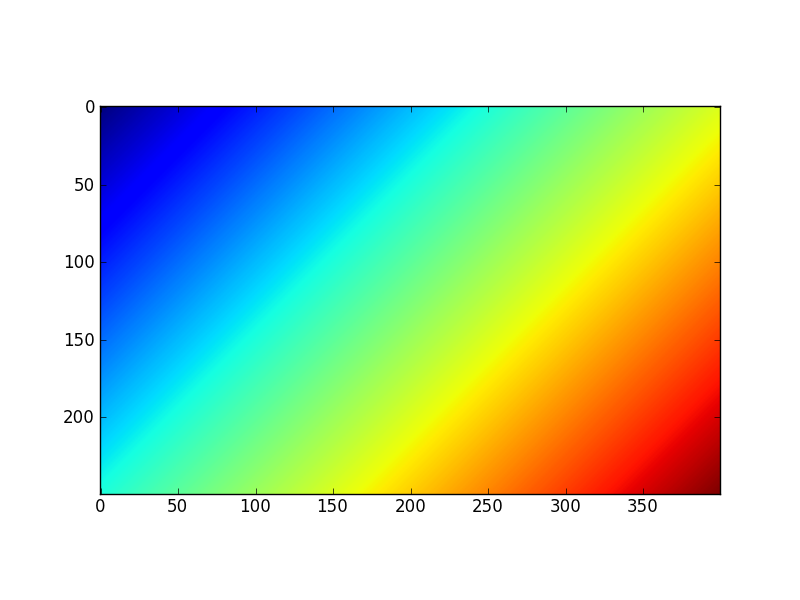
- 如果要向C傳遞一個陣列來處理,大部分情況下應該是numpy的array,推薦使用Memoryview來接受python傳入的numpy的array。
- Note: 如果numpy轉成memoryview時,將無法使用numpy的內建函數功能。
cdef int[:,:,:] view = np.arange(27, dtype=np.dtype("i")).reshape((3, 3, 3))
cdef int x[3][3][3]
cdef int[:,:,:] view = x
cdef int[:, :, ::1] c_contiguous = c_contig # store by row
cdef int[::1, :, :] f_contiguous = f_contig # Fortran store by column
cpdef histogram(int[:,:] image):
import numpy as np
cdef int[:] hist = np.zeros((256,),dtype=np.intc)
for x in range(image.shape[0]):
for y in range(image.shape[1]):
hist[image[x,y]] += 1
return np.asarray(hist)
- 舊式numpy傳參數做法如下:
def func(np.ndarray[unsigned char, ndim=2, mode="c"] array not None):
...
C/C++和物件導向
- 選擇:ctypes/CFFI/boost.python/ SWIG/cython
cython優點:
- 易學,Python+C=Cython,重用舊知識 –
- 好用,pxd,重用聲明檔
- C++支持全面,可從C++中回檔Python函數,為Python class重載C++ class行為提供可能
在Cython中也可以方便的使用物件導向的方式工作,只要使用cdef class就能在Cython中像在pure Python中那樣使用類:
- 注意Cython中的類可以被pure Python中的類繼承,但反過來不行.
cdef class Rect:
cdef int width, height
def __init__(self, int w, int h):
self.width = w
self.height = h
def area(self):
return self.width*self.height
def test_it(int x, int y):
cdef Rect R = Rect(x,y)
return R.area()
class shop:
cdef object goods
def __cinit__(self):
self.goods = []
property goods:
def __get__(self):
return "We have: %s" % self.goods
def __set__(self, value):
self.goods.append(value)
def __del__(self):
del self.goods[:]
- 上面還涉及到cinit這個方法和原生python的init有些區別,前者可以更快的執行,官方的例子是:
- 所以最求效率的化,儘量使用cinit吧。對於經常創建/刪除實例的類,可以在前面加上@cython.freelist(n)的裝飾器。可以獲得更好的性能。
cdef class Penguin:
cdef object food
def __cinit__(self, food):
# 新式建構函式
self.food = food
def __init__(self, food):
# python建構函式
print("eating!")
normal_penguin = Penguin('fish')
fast_penguin = Penguin.__new__(Penguin, 'wheat') # note: not calling __init__() !
- 使用C++中的STL:
from libcpp.vector cimport vector
cdef vector[int] vect
cdef int i
for i in range(10):
vect.push_back(i)
for i in range(10):
print vect[i]
vect = xrange(1,10)
- python到C++容器的轉換規則是 | python types | => c++ types | => python types| |---|---|---| | bytes | std:string | types| | iterable | std:vector | list| | iterable | std:list | list | | iterable | std:set | set | | iterable(len 2) | std:pair | tuple(len 2) |
直接使用C/C++代碼
- 如果你恰好已經有了C部分的代碼,想直接在python中調用而不是用cython自己重寫的話,你只需要寫一個.pyx進行簡單的封裝,就能達到目的。
封裝
- 如果只是一些C的函數需要封裝進來,使用cdef extern可以把C代碼中的函式宣告到cython中,當然你得有一個.c的檔來實現add函數。
cdef extern int add(int x, int y)
def add_py(int x, int y):
return add(x, y)
- 若是有一些C++的類需要封裝進來, 舉個官方的例子,你有一個rectangle.h
//rectangle.h
namespace shapes {
class Rectangle {
public:
int x0, y0, x1, y1;
Rectangle(int x0, int y0, int x1, int y1);
int getArea();
};
}
//rectangle.cpp
#include "Rectangle.h"
namespace shapes {
Rectangle::Rectangle(int X0, int Y0, int X1, int Y1) {
x0 = X0;
y0 = Y0;
x1 = X1;
y1 = Y1;
}
int Rectangle::getArea() {
return (x1 - x0) * (y1 - y0);
}
}
# _rectangle.pyx
cdef extern from "Rectangle.h" namespace "shapes":
cdef cppclass Rectangle:
Rectangle(int, int, int, int) except +
int x0, y0, x1, y1
int getArea()
def func():
cdef Rectangle *rec = new Rectangle(1, 2, 3, 4)
try:
area = rec.getArea()
return area
...
finally:
del rec # delete heap allocated object